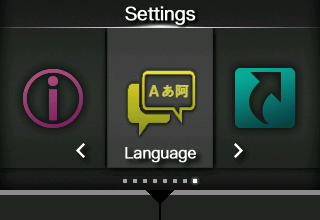button, the confirmation screen appears.
You can set the date only if you have selected [Disabled] in the [Interface] > [Network] > [Services] > [NTP] > [Enable] menu.
button, the confirmation screen appears.
If this function is enabled, the [Language] icon is added to the [Settings] menu screen as below. You can directly access the display language setting screen.You can change this setting if you have selected [Enabled] in the [Notification1], [Notification2], or [Notification3] menu.0 is the darkest and 9 is the brightest.
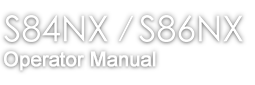


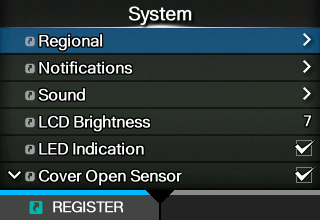
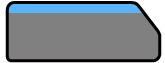 button to cancel, or press the
button to cancel, or press the