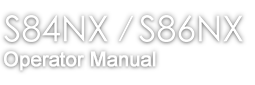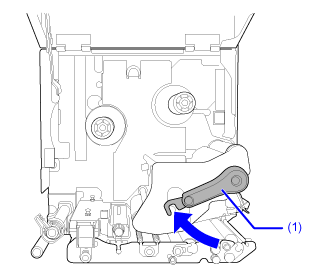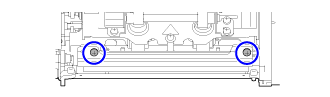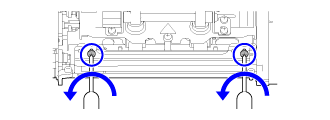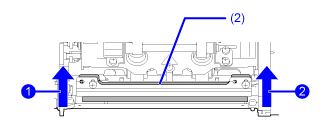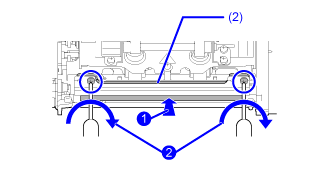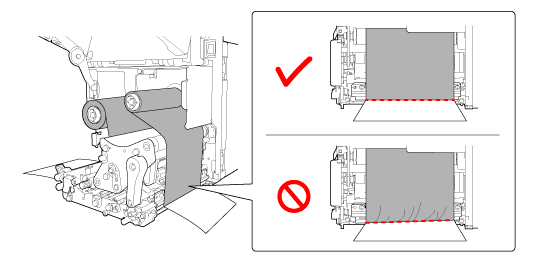TOP > Adjusting the Product > Adjusting the Ribbon Tension Balance
when a wrinkle occurs on the right.
Adjust the right side of the plate upwardwhen a wrinkle occurs on the left.