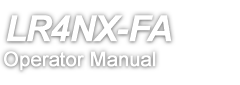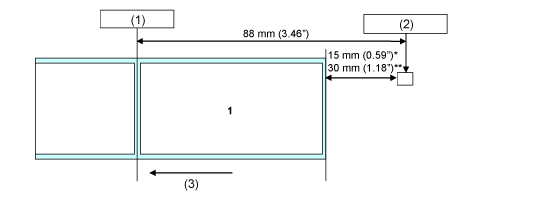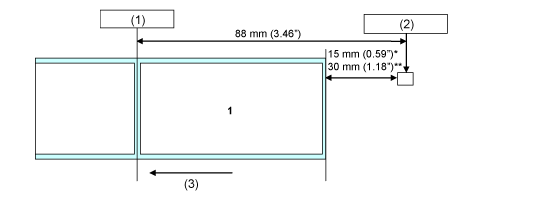TOP > Getting Started > Loading Media and Ribbon > When to Replace Media and Ribbon > Conditions That Trigger Paper End