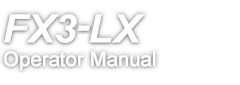TOP > Various Settings of the Product > The [Settings] Menu > [Interface] Menu > [Network] > [Advanced]