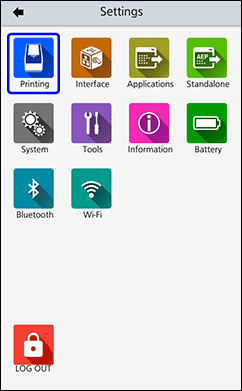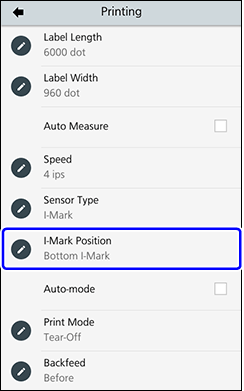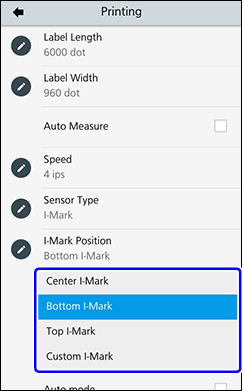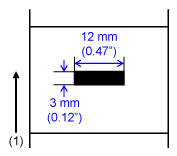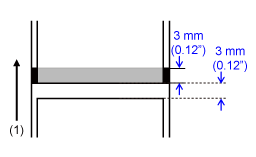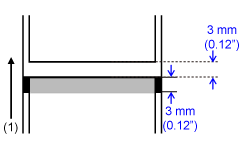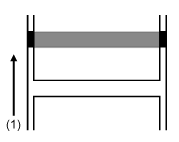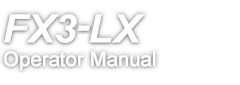

 on the Home screen or Offline screen to show the
on the Home screen or Offline screen to show the