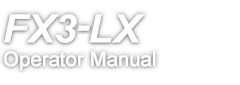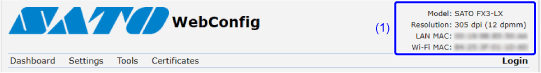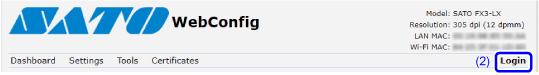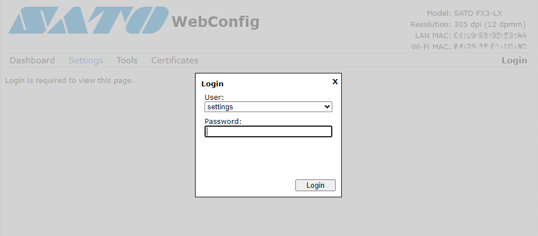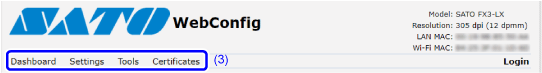| • | If the product's [Settings] > [Interface] > [Network] > [Advanced] > [Firewall] > [Enable] menu is set to enabled, [Settings] > [Interface] > [Network] > [Advanced] > [Firewall] > [Allow Services And Ports] > [WebConfig] must be set to enabled. |
|
b. | Select [settings] for the user, enter the password, and click [Login]. |
| • | The default user is [settings], and the default password is "0310". Change the password to secure the use of the product. |
Select [level1] in the [System] > [Password] > [Change Password] menu and set a new password. |
- Related Topics
Back to top