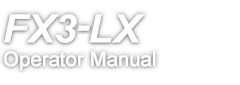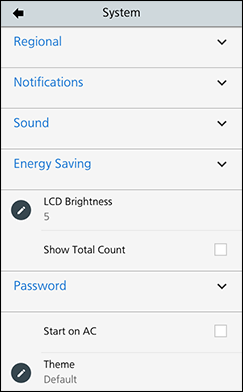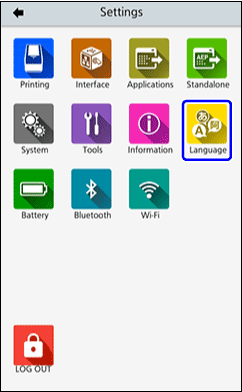/
(Standby/Home) button to power on the product.