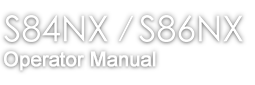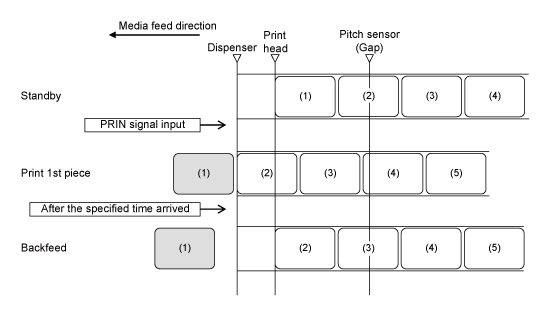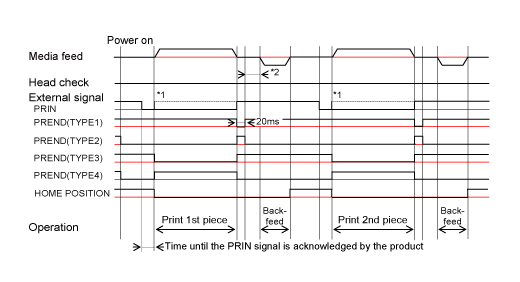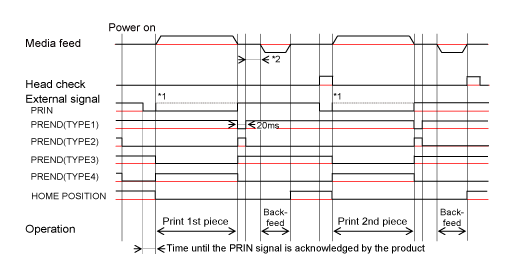TOP > Adjusting the Product > Flow of Printing Operations > Operations in Dispenser Mode > Dispenser Mode, Backfeed After Printing with External Control (Time) Input, with Media Sensor Enabled, and with Pulse Input