TOP > Adjusting the Product > Configuring Optional Barcode Check Function > Enabling the Barcode Check > Selecting the Barcode Check Mode
The barcode check function has a readable mode and a comparison mode. You can switch the mode or disable the function from the product's [Settings] menu.
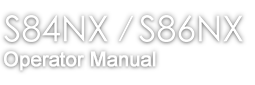

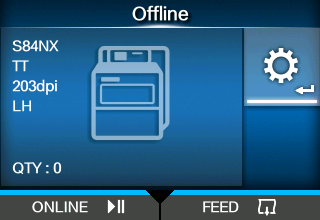

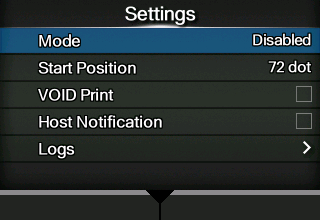
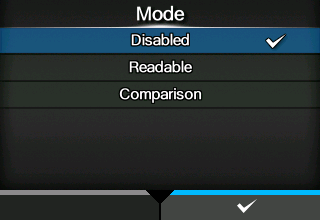
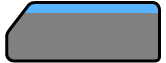 button to save the setting value.
button to save the setting value.