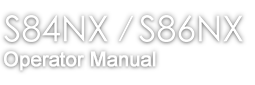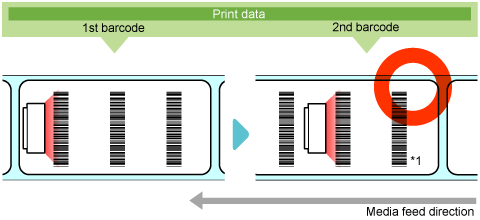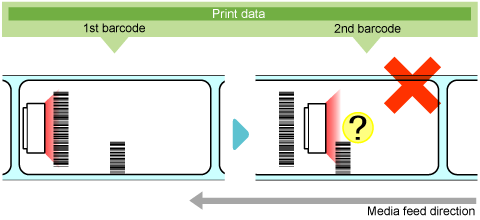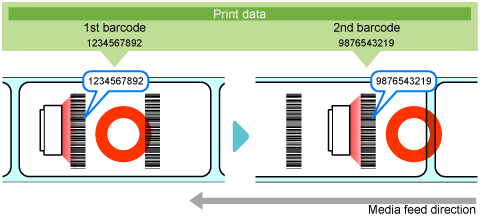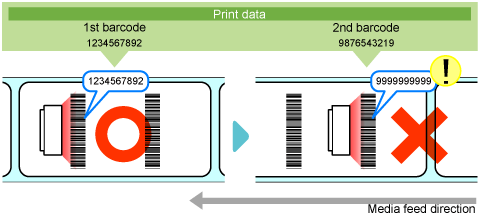TOP > Adjusting the Product > Configuring Optional Barcode Check Function > Enabling the Barcode Check > Contents of the Check for Readable Mode and Comparison Mode