/
buttons, and then press the
button.
button to enter a numeric value.
/
/
/
buttons to select a number and then press the
button to enter the number to the text box.
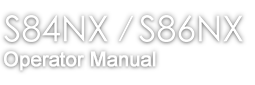

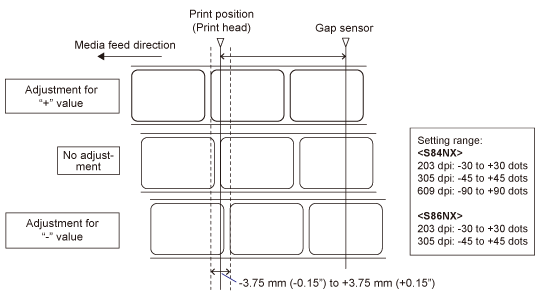
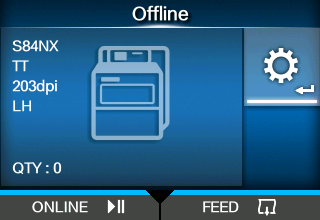
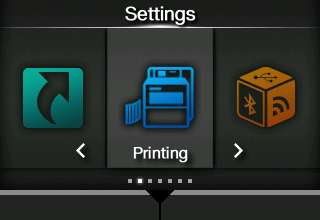
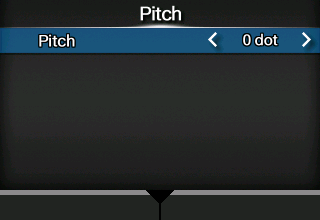
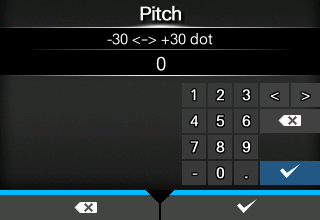
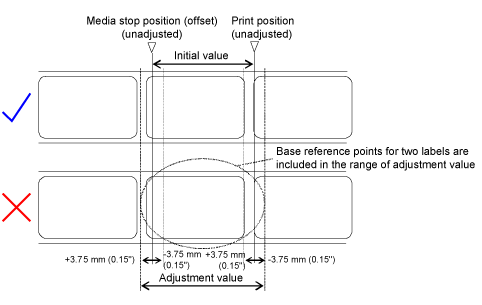
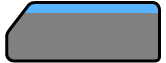 button to save the setting value.
button to save the setting value.