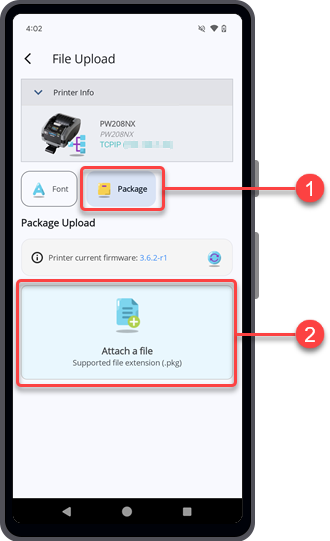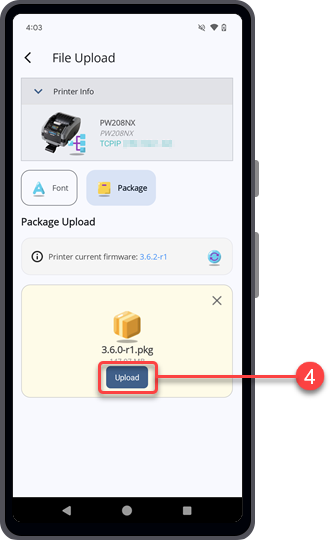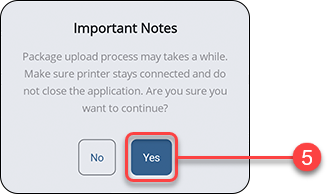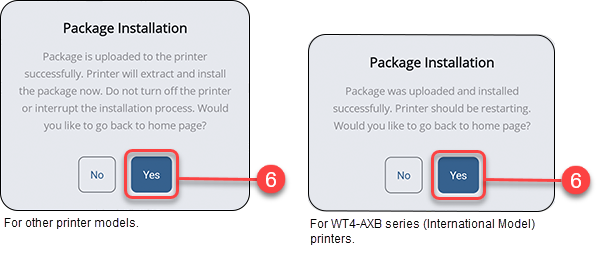TOP > Operating on the Printer Screen > Uploading Files From the Printer Screen > Package Upload (Printer Screen)
to remove the selected package file and select another file again.