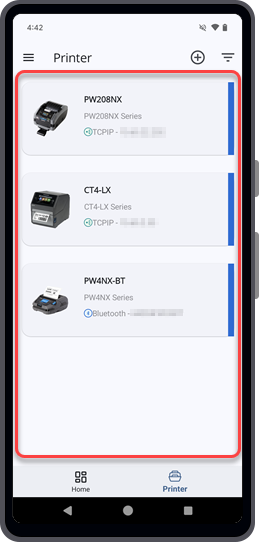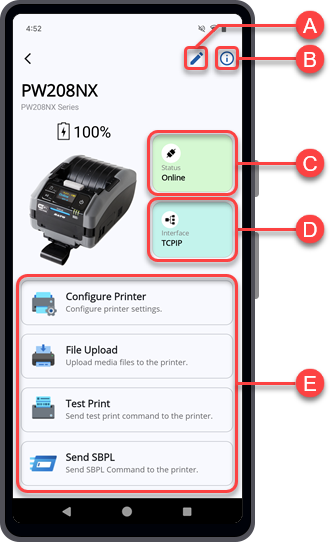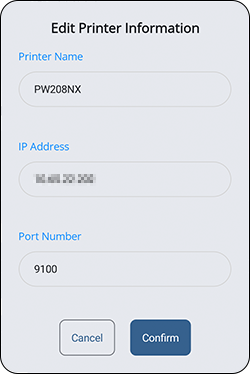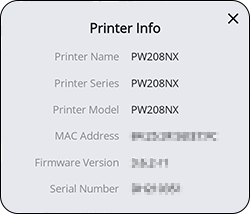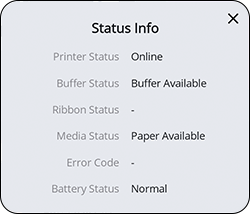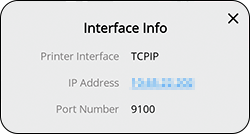TOP > Operating on the Printer Screen
Operating on the Printer Screen Tapto edit the printer name, IP address, port number, or Bluetooth address.
(E) Function buttonsRefer to Configuring Printer Directly From the Printer Screen for more details on the operation.Refer to Uploading Files From the Printer Screen for more details on the operation.Refer to Performing Test Print From the Printer Screen for more details on the operation.