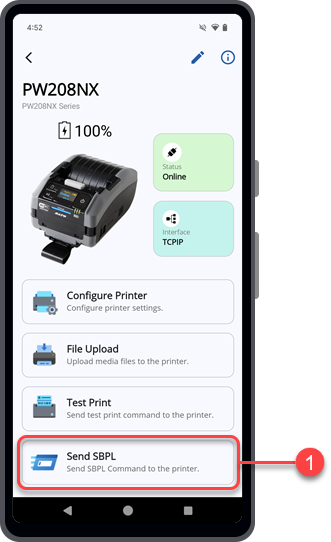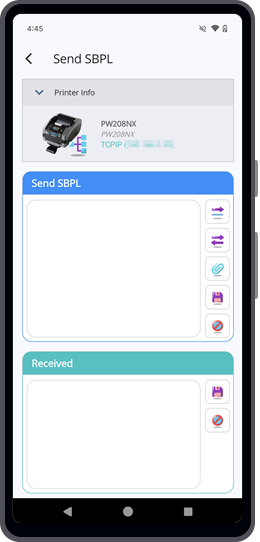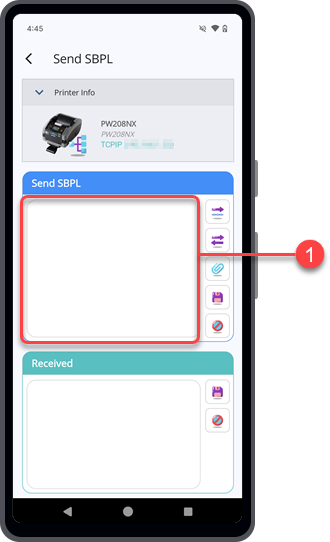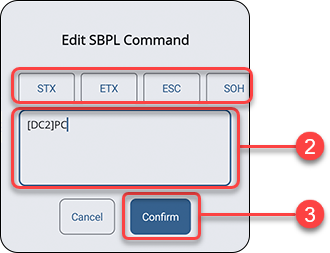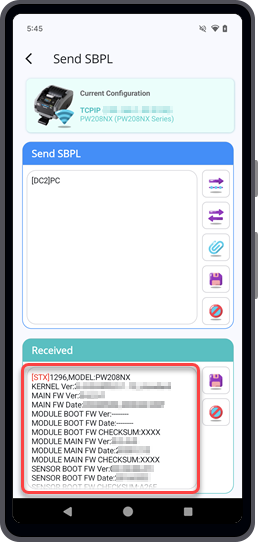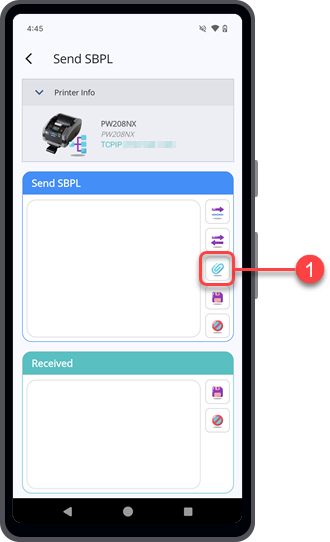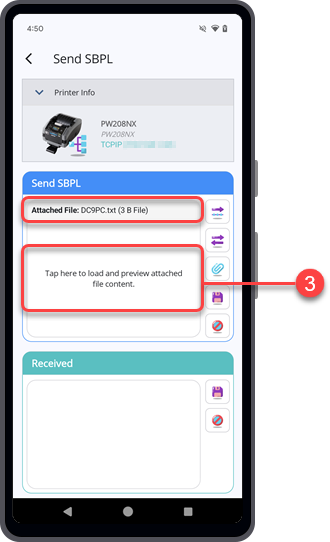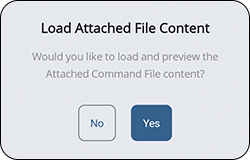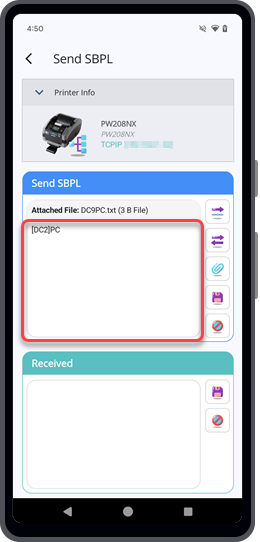TOP > Operating on the Printer Screen > Sending SBPL Commands From the Printer Screen