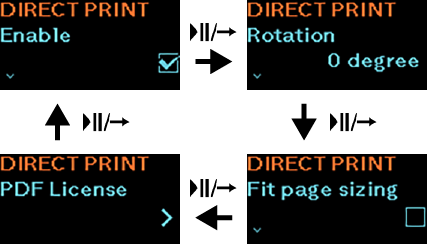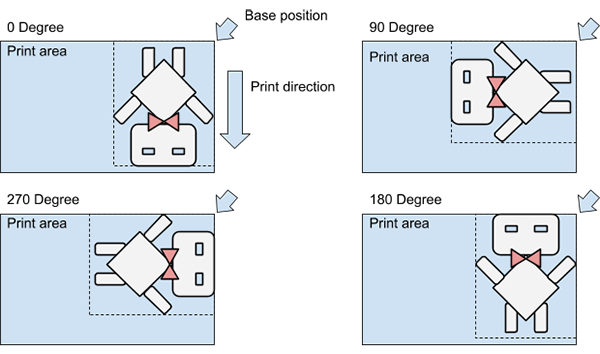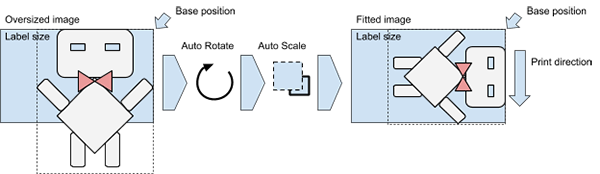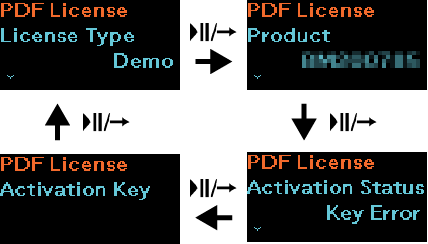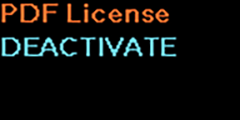TOP > PDF Direct Print Menu > The [DIRECT PRINT] Menu (PW208NX/PW208mNX)
After you have the PDF Direct Print firmware installed in the printer, you can access the [DIRECT PRINT] menu.