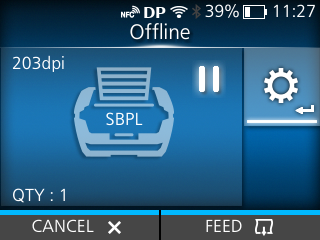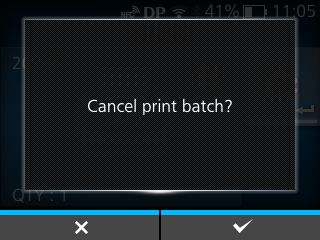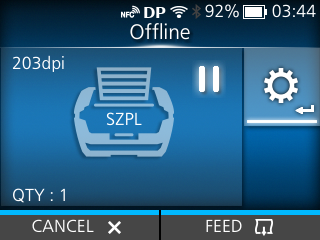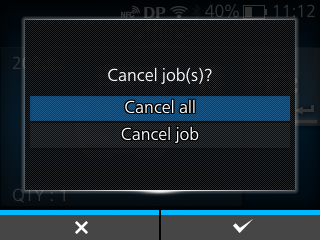TOP > Getting Started (CL4NX/CL6NX/CL4NX Plus/CL6NX Plus/PW4NX/S84NX/S86NX) > Canceling the Print Job (PW4NX)
Canceling the Print Job in SBPL (PW4NX)