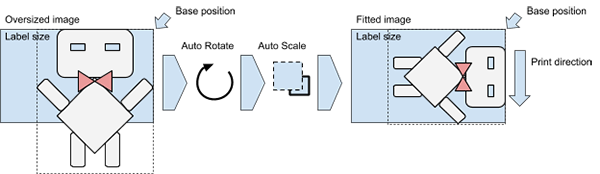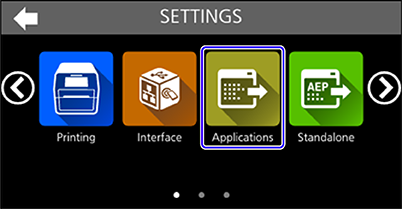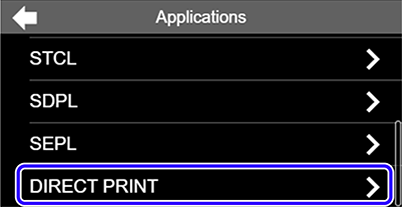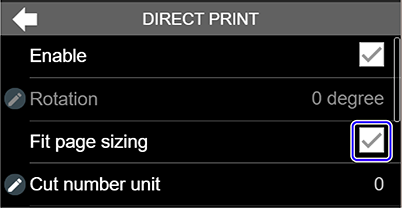TOP > Various Printout Settings (CT4-LX) > Resizing the Image to Fit the Page (CT4-LX)
Resizing the Image to Fit the Page (CT4-LX)By enabling the [Fit page sizing] function, the printer automatically rotates, enlarges or reduces the print image to best fit the label page size.