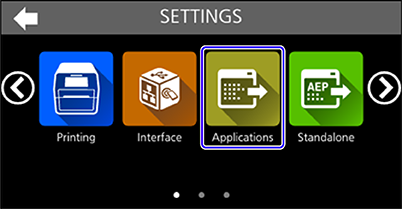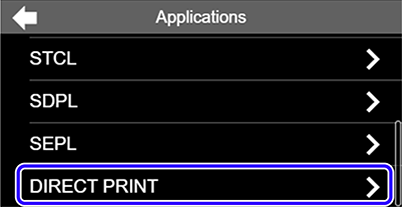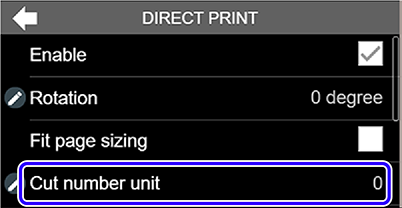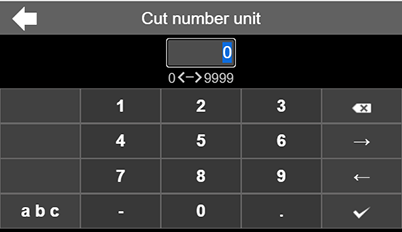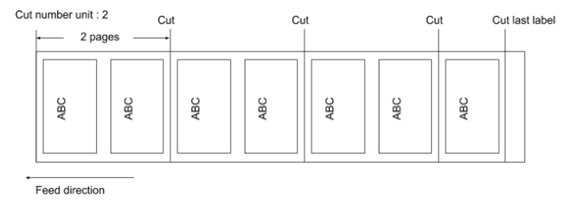TOP > Various Printout Settings (CT4-LX) > Specifying the Number of Labels Printed Before Cut (CT4-LX)