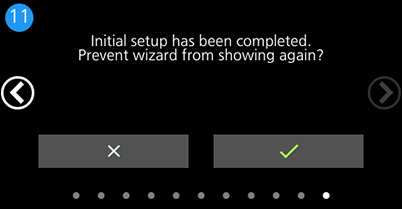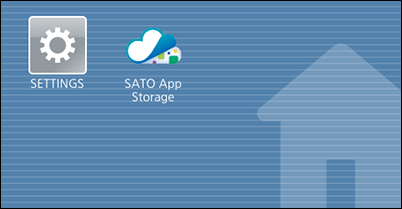/
or slide the screen to the left or right.
Tapto reselect the region.
to confirm the settings.
to confirm the settings.
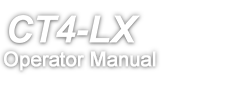


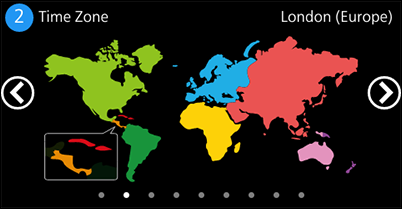
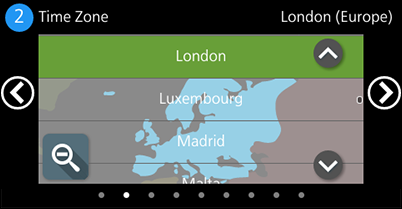
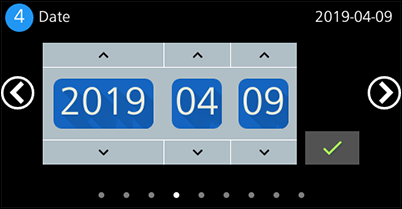
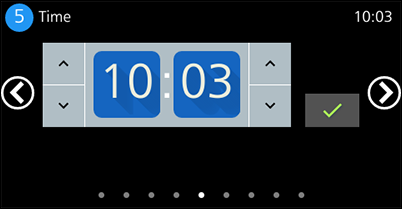
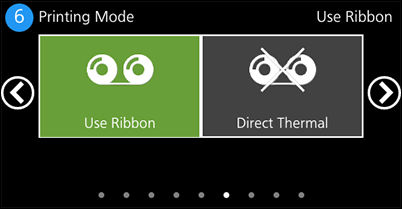
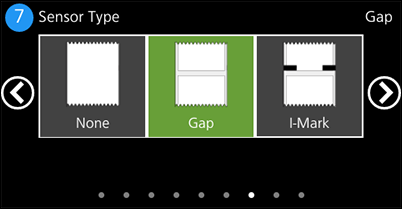
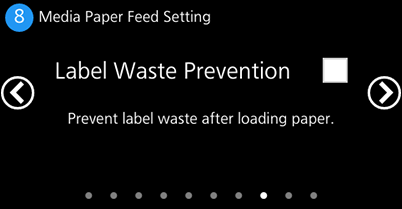
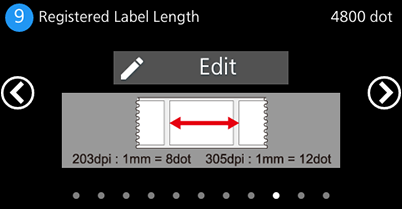
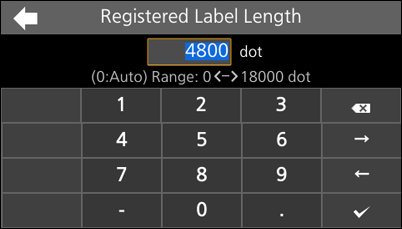
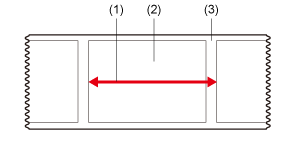
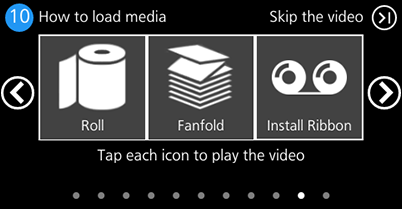
 on the video's screen to stop the video.
on the video's screen to stop the video.