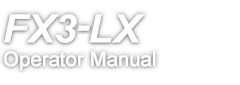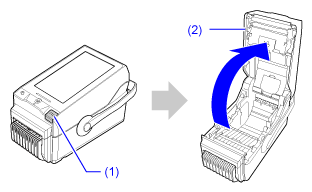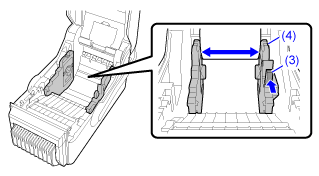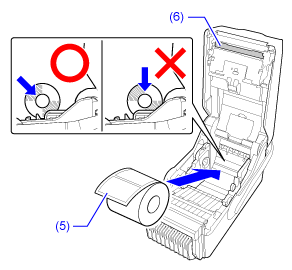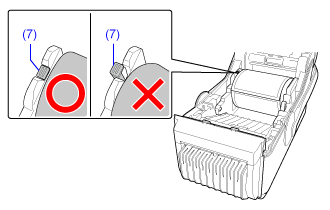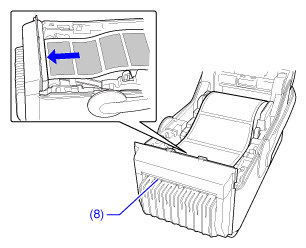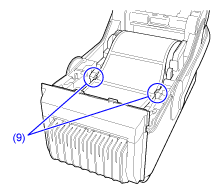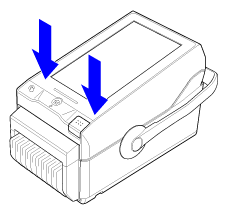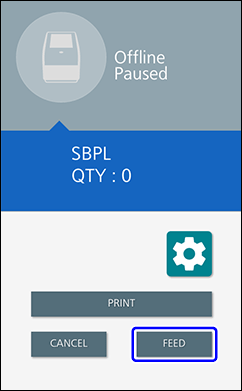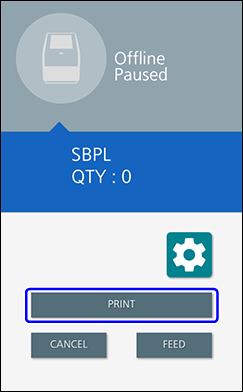TOP > Loading Media > Loading the Media > Loading the Media Roll > Loading the Media Roll (Printing in Cutter Mode/Partial Cutter Mode)
View the video here (it has no audio).