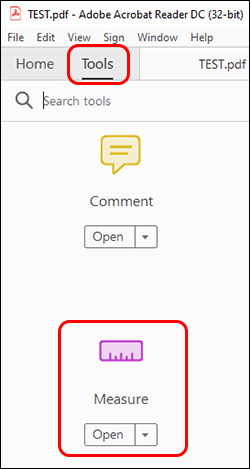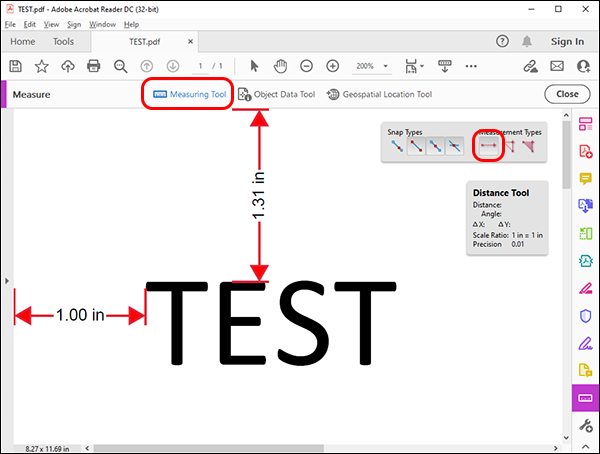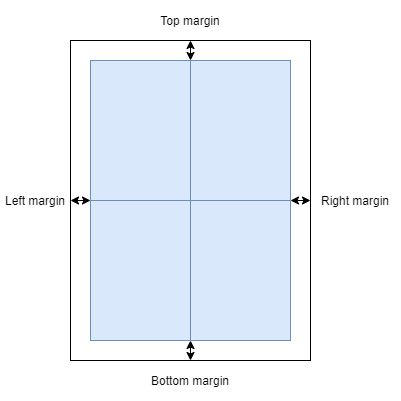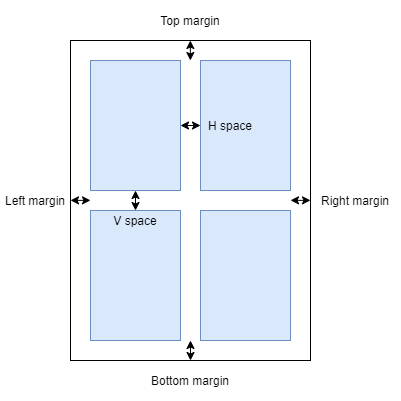TOP > Various Printout Settings (CL4NX/CL6NX/CL4NX Plus/CL6NX Plus/PW4NX/S84NX/S86NX) > Configuring Split Page Settings (CL4NX/CL6NX/CL4NX Plus/CL6NX Plus/PW4NX/S84NX/S86NX) > Measuring the Margin of the PDF Document