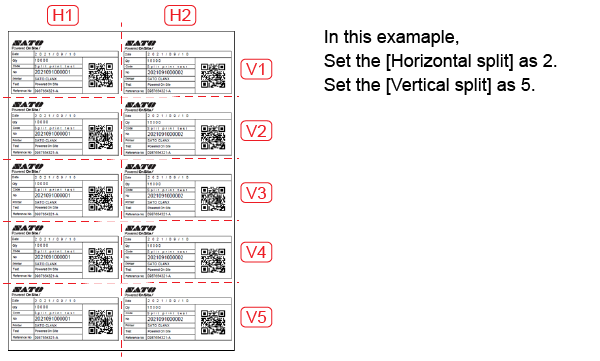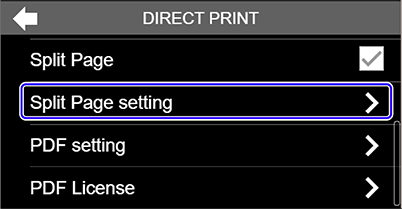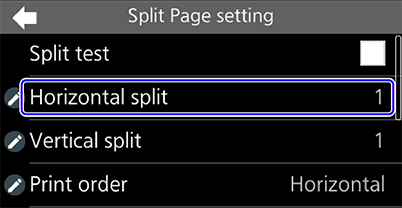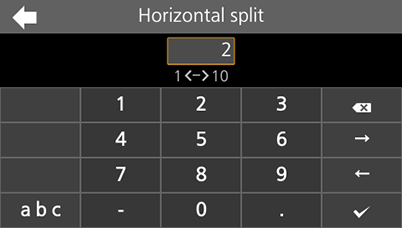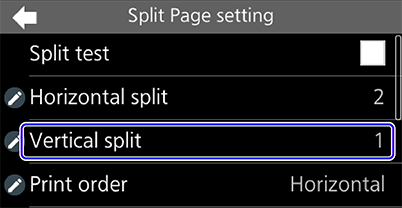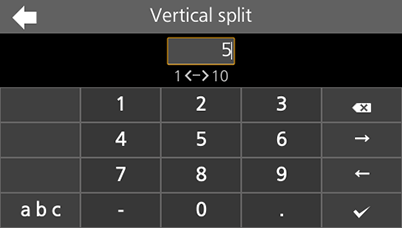TOP > Various Printout Settings (CT4-LX) > Configuring Split Page Settings (CT4LX) > Specifying the Number of Split Images (CT4LX)
You can specify the number of split images on the page of the PDF document with the [Horizontal split] and [Vertical split] settings in the [Split Page setting] menu.