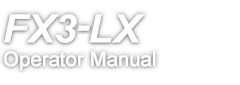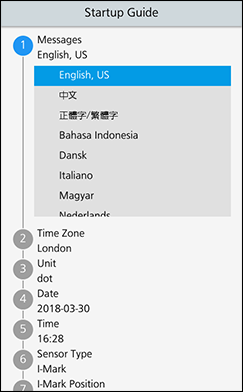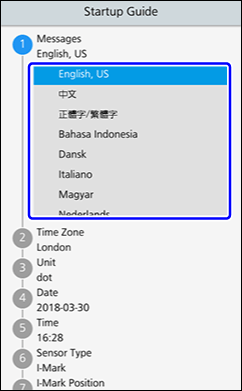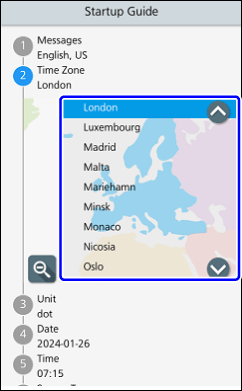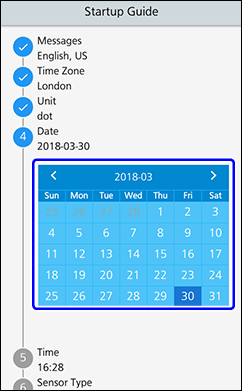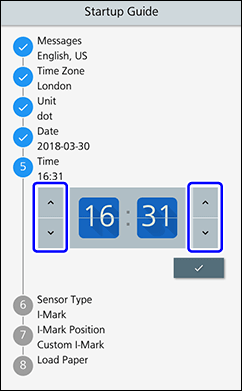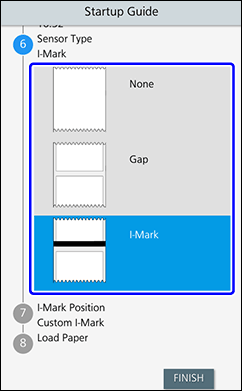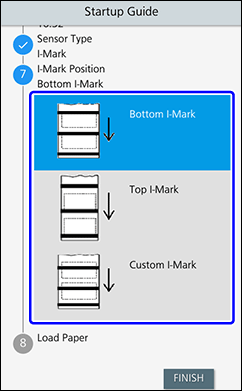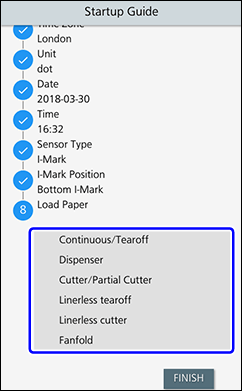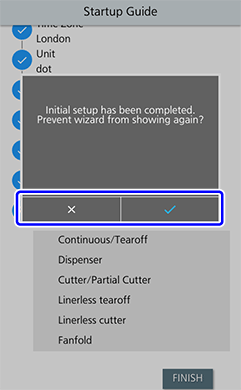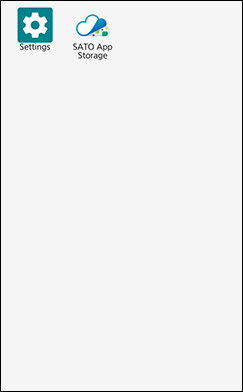when the setting is confirmed.
To change the region, tapand then tap the region on the world map.