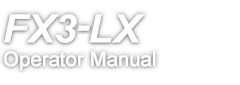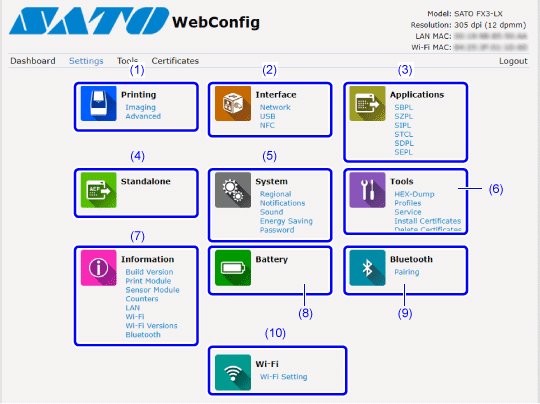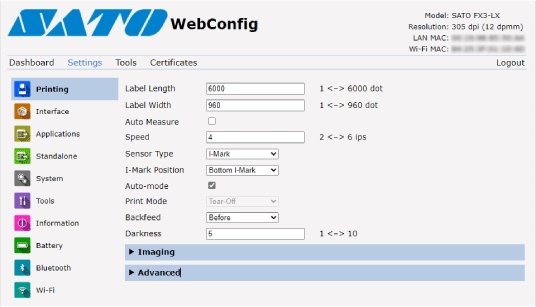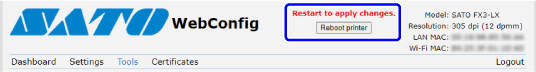TOP > Various Settings of the Product > Configuring the Product Settings from a Web Browser > Settings
icon appears on the right side of the [Information] menu when the [System] > [Regional] > [Display Language Icon] menu is enabled.